Menu
 Borrow free eBooks, audiobooks, and magazines for your Kindle, NOOK, iPad, iPhone, Android, or other device from a digital consortium of Ohio libraries. Users may check out 20 items at a time, except for magazines, which are immediately available and do not count against your checkout limit. Users may place up to 30 holds at a time. Download the Libby app below to connect with the Ohio Digital Library from your smartphone.
Borrow free eBooks, audiobooks, and magazines for your Kindle, NOOK, iPad, iPhone, Android, or other device from a digital consortium of Ohio libraries. Users may check out 20 items at a time, except for magazines, which are immediately available and do not count against your checkout limit. Users may place up to 30 holds at a time. Download the Libby app below to connect with the Ohio Digital Library from your smartphone. Skip the wait list with hoopla! CRCPL patrons get 10 Flex borrows and 10 Instant borrows each month, with BingePasses and Bonus Borrows that give you even more ways to check out TV, movies, music, eBooks and eAudiobooks.
Skip the wait list with hoopla! CRCPL patrons get 10 Flex borrows and 10 Instant borrows each month, with BingePasses and Bonus Borrows that give you even more ways to check out TV, movies, music, eBooks and eAudiobooks.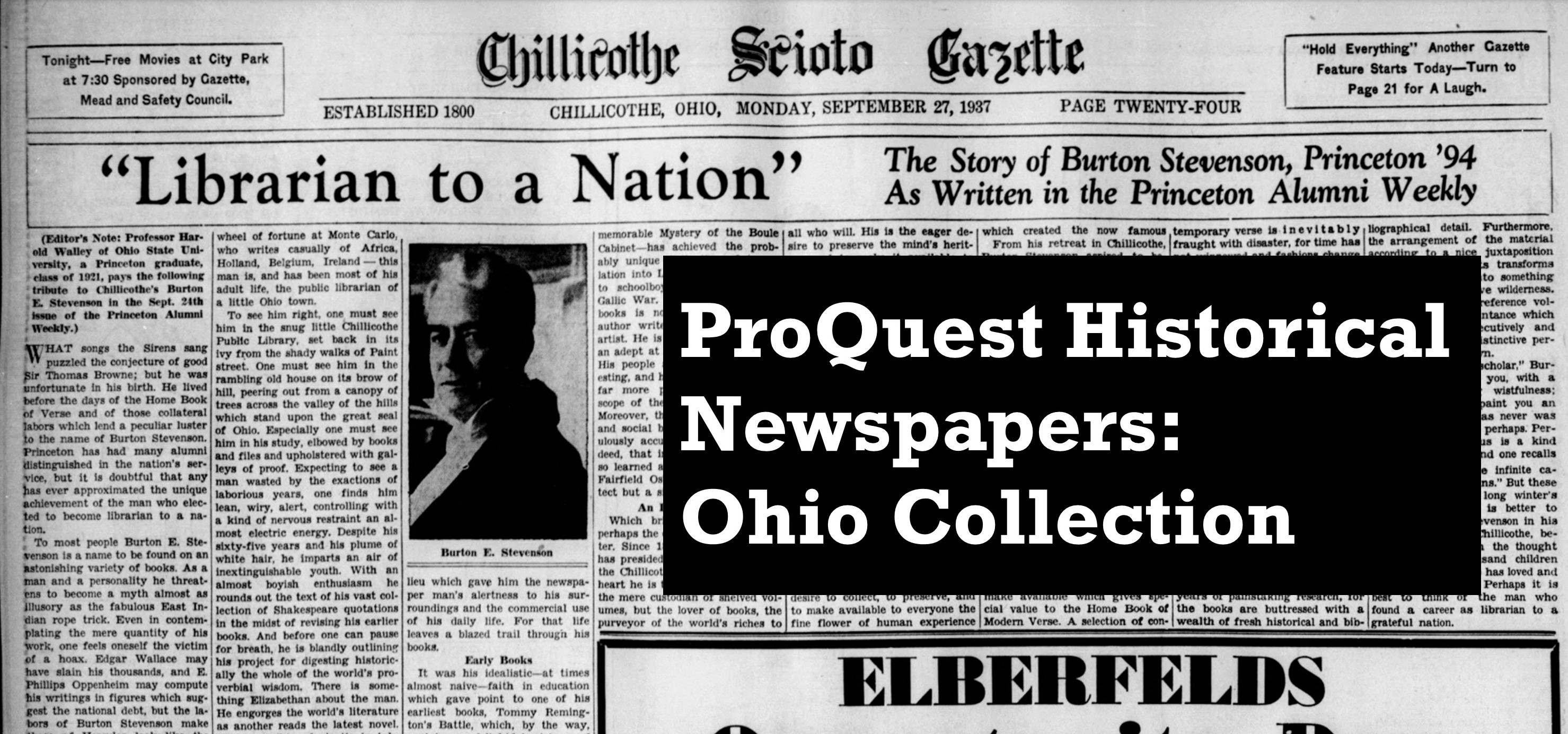 Your local history and genealogy research just got a lot easier! Introducing ProQuest's Ohio Historical Newspapers Collection. Every issue of each title includes the complete paper, cover-to-cover, with full-page and article images in an easily downloadable, searchable PDF format.
Your local history and genealogy research just got a lot easier! Introducing ProQuest's Ohio Historical Newspapers Collection. Every issue of each title includes the complete paper, cover-to-cover, with full-page and article images in an easily downloadable, searchable PDF format.  Full-text archives of New York Times content, including today's news. Includes The Daily Podcast, the NYT Late Edition, NYT Book Review, NYT Espanol, NYT Magazine, NYT Online and NYT Video.
Full-text archives of New York Times content, including today's news. Includes The Daily Podcast, the NYT Late Edition, NYT Book Review, NYT Espanol, NYT Magazine, NYT Online and NYT Video.
 Explore your family history and discover key historical events with NewspaperArchive.com, one of the world’s largest online newspaper archives.
Explore your family history and discover key historical events with NewspaperArchive.com, one of the world’s largest online newspaper archives.
 An index to over 3,500,000 obituaries, death and marriage notices, and other sources from Ohio from the 1810s to the present day.
An index to over 3,500,000 obituaries, death and marriage notices, and other sources from Ohio from the 1810s to the present day.
 Learn and improve skills across business, tech, design, and more. Includes 25,000+ on-demand video courses in multiple languages. Access provided in a browser and/or via app on a mobile device.
Learn and improve skills across business, tech, design, and more. Includes 25,000+ on-demand video courses in multiple languages. Access provided in a browser and/or via app on a mobile device. Introducing Fiero Code, an innovative e-learning platform designed to turn you into a coding pro. Whether you're starting from scratch or looking to enhance your skills, Fiero Code offers a comprehensive curriculum in HTML, CSS, JavaScript, Python, and more. It's gamified, self-paced, and perfect for all ages—from kids to adults. Start your coding adventure today and unlock endless possibilities!
Introducing Fiero Code, an innovative e-learning platform designed to turn you into a coding pro. Whether you're starting from scratch or looking to enhance your skills, Fiero Code offers a comprehensive curriculum in HTML, CSS, JavaScript, Python, and more. It's gamified, self-paced, and perfect for all ages—from kids to adults. Start your coding adventure today and unlock endless possibilities!
 Northstar Digital Literacy defines basic skills needed to perform tasks on computers and online. Online, self-guided modules assess the ability of individuals to perform tasks based on these skills. Included are basic computer digital literacy standards and modules in three main areas: Essential Computer Skills, Essential Software Skills, and Using Technology in Daily Life.
Northstar Digital Literacy defines basic skills needed to perform tasks on computers and online. Online, self-guided modules assess the ability of individuals to perform tasks based on these skills. Included are basic computer digital literacy standards and modules in three main areas: Essential Computer Skills, Essential Software Skills, and Using Technology in Daily Life.
 DIY and how-to guides, homework help, and continuous learning. The Ohio Web Library is a collection of over 280 online databases, provided by Libraries Connect Ohio, which is composed of four major Ohio library networks — OPLIN, OhioLINK, INFOhio, and the State Library of Ohio.
DIY and how-to guides, homework help, and continuous learning. The Ohio Web Library is a collection of over 280 online databases, provided by Libraries Connect Ohio, which is composed of four major Ohio library networks — OPLIN, OhioLINK, INFOhio, and the State Library of Ohio.
 Mango Languages is an online language learning platform that focuses on teaching conversational skills for a wide range of languages. It offers over 70 languages and 18 ESL courses, emphasizing real-life conversations, cultural context, and interactive features. The platform utilizes native speaker audio, clear instructions, and an algorithmic review system to adapt to individual learning paths.
Mango Languages is an online language learning platform that focuses on teaching conversational skills for a wide range of languages. It offers over 70 languages and 18 ESL courses, emphasizing real-life conversations, cultural context, and interactive features. The platform utilizes native speaker audio, clear instructions, and an algorithmic review system to adapt to individual learning paths. ASL Inside is a platform for learning American Sign Language (ASL) that is integrated with Mango Languages. It provides self-paced, interactive lessons, including features like the "Magic Mirror" for sign accuracy and exposure to various ASL accents.
ASL Inside is a platform for learning American Sign Language (ASL) that is integrated with Mango Languages. It provides self-paced, interactive lessons, including features like the "Magic Mirror" for sign accuracy and exposure to various ASL accents. Little Pim is a language learning method for ages 0-6 using entertainment and immersion, with video lessons and interactive activities.
Little Pim is a language learning method for ages 0-6 using entertainment and immersion, with video lessons and interactive activities. Introducing Fiero Code, an innovative e-learning platform designed to turn you into a coding pro. Whether you're starting from scratch or looking to enhance your skills, Fiero Code offers a comprehensive curriculum in HTML, CSS, JavaScript, Python, and more. It's gamified, self-paced, and perfect for all ages—from kids to adults. Start your coding adventure today and unlock endless possibilities!
Introducing Fiero Code, an innovative e-learning platform designed to turn you into a coding pro. Whether you're starting from scratch or looking to enhance your skills, Fiero Code offers a comprehensive curriculum in HTML, CSS, JavaScript, Python, and more. It's gamified, self-paced, and perfect for all ages—from kids to adults. Start your coding adventure today and unlock endless possibilities!
 ABCmouse is a fun, educational platform with more than 10,000 learning activities (books, puzzles, educational games, art activities, songs, etc.) across all major subject areas (reading, math, science, social studies, art, and music)—including more than 1,200 learning activities in Spanish.
ABCmouse is a fun, educational platform with more than 10,000 learning activities (books, puzzles, educational games, art activities, songs, etc.) across all major subject areas (reading, math, science, social studies, art, and music)—including more than 1,200 learning activities in Spanish.  ABCmouse is a fun, educational platform with more than 10,000 learning activities (books, puzzles, educational games, art activities, songs, etc.) across all major subject areas (reading, math, science, social studies, art, and music)—including more than 1,200 learning activities in Spanish.
ABCmouse is a fun, educational platform with more than 10,000 learning activities (books, puzzles, educational games, art activities, songs, etc.) across all major subject areas (reading, math, science, social studies, art, and music)—including more than 1,200 learning activities in Spanish. Kanopy is an award-winning video streaming service providing access to more than 30,000 independent and documentary films ─ titles of unique social and cultural value from The Criterion Collection, The Great Courses, Media Education Foundation, and thousands of independent filmmakers. Patrons may check out up to 15 titles per month, with 2 of those titles being Great Courses. Kanopy also includes unlimited access to Kanopy Kids, a collection of movies and shows for kids only available in public libraries.
Kanopy is an award-winning video streaming service providing access to more than 30,000 independent and documentary films ─ titles of unique social and cultural value from The Criterion Collection, The Great Courses, Media Education Foundation, and thousands of independent filmmakers. Patrons may check out up to 15 titles per month, with 2 of those titles being Great Courses. Kanopy also includes unlimited access to Kanopy Kids, a collection of movies and shows for kids only available in public libraries. Skip the wait list with hoopla! CRCPL patrons get 10 Flex borrows and 10 Instant borrows each month, with BingePasses and Bonus Borrows that give you even more ways to check out TV, movies, music, eBooks and eAudiobooks.
Skip the wait list with hoopla! CRCPL patrons get 10 Flex borrows and 10 Instant borrows each month, with BingePasses and Bonus Borrows that give you even more ways to check out TV, movies, music, eBooks and eAudiobooks. Get three free songs per week (yours to keep!), and stream five hours of music each day from your compatible device. Freegal offers access to 15 million songs, including Sony Music’s catalog of legendary artists, and over 40,000 music videos. In total, the collection is comprised of music from over 40,000 labels with music that originates in over 100 countries.
Get three free songs per week (yours to keep!), and stream five hours of music each day from your compatible device. Freegal offers access to 15 million songs, including Sony Music’s catalog of legendary artists, and over 40,000 music videos. In total, the collection is comprised of music from over 40,000 labels with music that originates in over 100 countries. Skip the wait list with hoopla! CRCPL patrons get 10 Flex borrows and 10 Instant borrows each month, with BingePasses and Bonus Borrows that give you even more ways to check out TV, movies, music, eBooks and eAudiobooks.
Skip the wait list with hoopla! CRCPL patrons get 10 Flex borrows and 10 Instant borrows each month, with BingePasses and Bonus Borrows that give you even more ways to check out TV, movies, music, eBooks and eAudiobooks. Introducing Fiero Code, an innovative e-learning platform designed to turn you into a coding pro. Whether you're starting from scratch or looking to enhance your skills, Fiero Code offers a comprehensive curriculum in HTML, CSS, JavaScript, Python, and more. It's gamified, self-paced, and perfect for all ages—from kids to adults. Start your coding adventure today and unlock endless possibilities!
Introducing Fiero Code, an innovative e-learning platform designed to turn you into a coding pro. Whether you're starting from scratch or looking to enhance your skills, Fiero Code offers a comprehensive curriculum in HTML, CSS, JavaScript, Python, and more. It's gamified, self-paced, and perfect for all ages—from kids to adults. Start your coding adventure today and unlock endless possibilities!
 This fun and exciting arts and crafts database delivers expert instruction and inspiration straight to your favorite device so you can learn at your own pace – anytime and anywhere. Enjoy on-demand access to over 1,000+ art and craft classes for artists and makers of all levels. Techniques include drawing, painting, sewing, knitting, crochet, quilting, baking and more. All classes are taught by experts, with new classes added daily.
This fun and exciting arts and crafts database delivers expert instruction and inspiration straight to your favorite device so you can learn at your own pace – anytime and anywhere. Enjoy on-demand access to over 1,000+ art and craft classes for artists and makers of all levels. Techniques include drawing, painting, sewing, knitting, crochet, quilting, baking and more. All classes are taught by experts, with new classes added daily. NUWAV Legal Documents provides Ohio-specific legal documents that meet the needs of the everyday citizen. Easily compose documents in categories like Business, Contracts, Landlord/Tenant disputes, Divorce and much more. The Divorce Interview feature guides you step-by-step through the process, saving time and money.
NUWAV Legal Documents provides Ohio-specific legal documents that meet the needs of the everyday citizen. Easily compose documents in categories like Business, Contracts, Landlord/Tenant disputes, Divorce and much more. The Divorce Interview feature guides you step-by-step through the process, saving time and money.
 Introducing Fiero Code, an innovative e-learning platform designed to turn you into a coding pro. Whether you're starting from scratch or looking to enhance your skills, Fiero Code offers a comprehensive curriculum in HTML, CSS, JavaScript, Python, and more. It's gamified, self-paced, and perfect for all ages—from kids to adults. Start your coding adventure today and unlock endless possibilities!
Introducing Fiero Code, an innovative e-learning platform designed to turn you into a coding pro. Whether you're starting from scratch or looking to enhance your skills, Fiero Code offers a comprehensive curriculum in HTML, CSS, JavaScript, Python, and more. It's gamified, self-paced, and perfect for all ages—from kids to adults. Start your coding adventure today and unlock endless possibilities!
For all digital resources, log in with your library card number, which is located on the back of your card. If you have a temporary ID number from registering for a card online, log in with that. Your PIN is the password.
If you do not know your library card number or PIN, or have trouble logging in or connecting to one of our resources, call the library at 740-702-4145 and we will be happy to help.
eResource card holders must visit a physical branch of the library to obtain hoopla access.
Download our app to manage your library account:
SEO Libraries App for iOS (Apple)
Monday-Thursday 9am-7pm
Friday 9am-5pm
Saturday 9am-5pm
Sunday 1-5pm
Phone: 740-702-4145
Address: 140 S. Paint St.
Chillicothe, OH 45601
